Dashboard
New Metrics Search Enhancement
You can now access the metrics search directly from the Infrastructure > Metrics page, instead of through the global search. This improved experience allows you to:
- Apply filters to narrow down the metrics you’re looking for.
- Compare two or more metrics side by side for easier analysis.
Resource Management
Expanded OpsQL Support for Resource Filtering and Grouping Enhancement
You can now query resources more precisely using the new OpsQL fields introduced in this release. These enhancements help you create more targeted Groups, Sites, and dashboards—improving visibility, filtering, and operational control across your environment.
Filter by Scheduled Maintenance IDs
Use the scheduleMaintenanceIds and activeScheduleMaintenanceIds fields in an OpsQL query to filter resources based on scheduled or active maintenance. This helps you:
- Identify which resources are down for valid, planned reasons.
- Improve the accuracy of executive dashboards and reports.
- Avoid manual validation of down systems.
Query by Physical Location
You can now use the physical_location_name in an OpsQL query to filter resources based on SNMP-discovered location data. This lets you:
- Create Groups and Sites aligned to specific physical locations.
- Improve management of distributed infrastructure.
- Filter devices by the physical location already captured in their attributes.
Filter by VMID
OpsQL now supports querying with the VMID (Virtual Machine Identifier) field, allowing you to:
- Create Groups and Sites that reflect actual Azure VM identities.
- Improve traceability and data integrity for Azure workloads.
- Query virtual machines using unique identifiers.
Windows Service Name in Inventory Services Enhancement
After the installation of the OpsRamp Agent on Windows OS, the INVENTORY → SERVICES section displays Service Name along with the existing Display Name.

The following pages are updated:
- New Resources Screen page: In the RESOURCE → INVENTORY → SERVICES section, you can see Display Name, followed by Service Name.
- Report: In the Report → Reporting Apps → Software Inventory page, a new column is added in the Report.
Event Management
Auto-Heal Only Unassigned Incidents Enhancement
You now have more control over how incidents are resolved when alerts are healed. A new setting in Service Desk > Settings > Incident > Incident Heal by alert allows you to auto-resolve only unassigned incident tickets, while keeping assigned tickets open for further action. You can select from the following options:
- Auto Heal – Automatically resolves all tickets upon alert heal, regardless of assignment (existing behavior).
- Auto Heal Unassigned – Only resolves unassigned incident tickets. Tickets with an assignee will remain open.
- Manual Heal – No automatic resolution; ticket status must be updated manually.
You can also enable Resolve unassigned incident when alert heals in Alert Escalation Policies to apply this behavior consistently across your incident workflow. This ensures:
- Only unassigned incidents are auto-closed when alerts are resolved.
- Tickets with assigned owners are preserved, giving teams time to take appropriate action.

Log Management
Pie Chart Support in Dashboard Log Tiles Enhancement
You can use log queries to create pie charts in Dashboard 2.0. This allows you to represent log data more effectively by adding visually appealing pie chart widgets to your dashboards. You can:
- Configure a log tile with a pie chart view
- Visualize log data distribution by fields such as status, severity, or custom tags
- Enhance dashboard readability and quick insights using chart-based formats
This provides a more flexible and intuitive way to analyze log trends directly within your dashboards.
Advanced Query Builder Enhancement
You can use advanced query mode to build more flexible and powerful log queries using log attributes. With this, you can manually define complex expressions using logical operators like AND and OR, giving you greater control over how you filter and analyze log data. You can switch to advanced query mode in the following areas:
- Log Explorer
- Log Alert Definitions
- Log Metric Definitions
- Log Tiles in Dashboard 2.0
Reporting Apps
Advanced Search for Assign Users and Assign User Groups Enhancement
An advanced search option is now available across all reporting apps for Assign Users and Assign User Groups functionalities. Users can now fetch all available users and user groups from their tenant when configuring notification settings while saving an analysis.

Added Run History and View Run Option Enhancement
The following enhancements have been made to improve the Run History functionality in Reporting Apps, making it easier for users to track and manage their both on-demand and analysis runs:
- Run History Feature: A new Run History option has been added to the Reporting Apps overview page, allowing users to view all app runs from a centralized location.
- View Run for Individual Apps: Users can now access the View Run option on each individual app, enabling them to efficiently monitor and manage their both on-demand and analysis runs.
Ticket Details App Enhancement
The InternalId attribute has been removed from the ticket details reporting apps and will no longer be visible in reports. This change is part of a security enhancement and will not impact any previously configured queries.
Enhancements to Search function in Custom Attributes Selection Enhancement
The search functionality within the attribute selection menu has been improved. This improvement allows users to quickly and accurately retrieve relevant results related to normal attributes and custom attributes based on their input keywords. Users can now more easily find the exact attributes they need and select them for display in reports.
Asset Inventory App Enhancements Enhancement
The following additional default attributes have been added to the Select Attributes dropdown menu in the Asset Inventory app:
| Created | Created source | Host name | Ip addresses |
| Mac address | Identity | Moid | Type |
| Client name | Model |
Note
The Resource Type field has been removed from the list of supported attributes and it is now replaced with Type attribute.Monitor Details App Enhancement
The Monitor Details App now includes the Critical Operator and Warning Operator attributes, giving you a clearer view of the threshold conditions configured for your monitors. With this update, you can:
- View the exact threshold values that trigger Critical and Warning alerts.
- Gain better insight into how monitors are configured across resources.
Metric Insights App Enhancement
The Metric Insights App is now accessible at the Partner scope, allowing you to analyze metrics across tenants more efficiently. With this enhancement, you can:
- Select a single client to view relevant metric insights.
- Share reports easily with other users within the same partner for improved collaboration and visibility.
Public Cloud
Automated AWS Account Onboarding with CloudFormation Enhancement
You can now simplify and secure AWS account onboarding using a CloudFormation template. Instead of manually creating IAM roles in the AWS console, you can download a pre-configured .yaml file during setup to automatically create the required roles with proper permissions.
This enhancement supports both AssumeRole with External ID and Parent Account Access options, helping you:
- Reduce manual errors
- Accelerate onboarding
- Improve integration security
Fields like Account Number and External ID are dynamically populated to streamline the process.
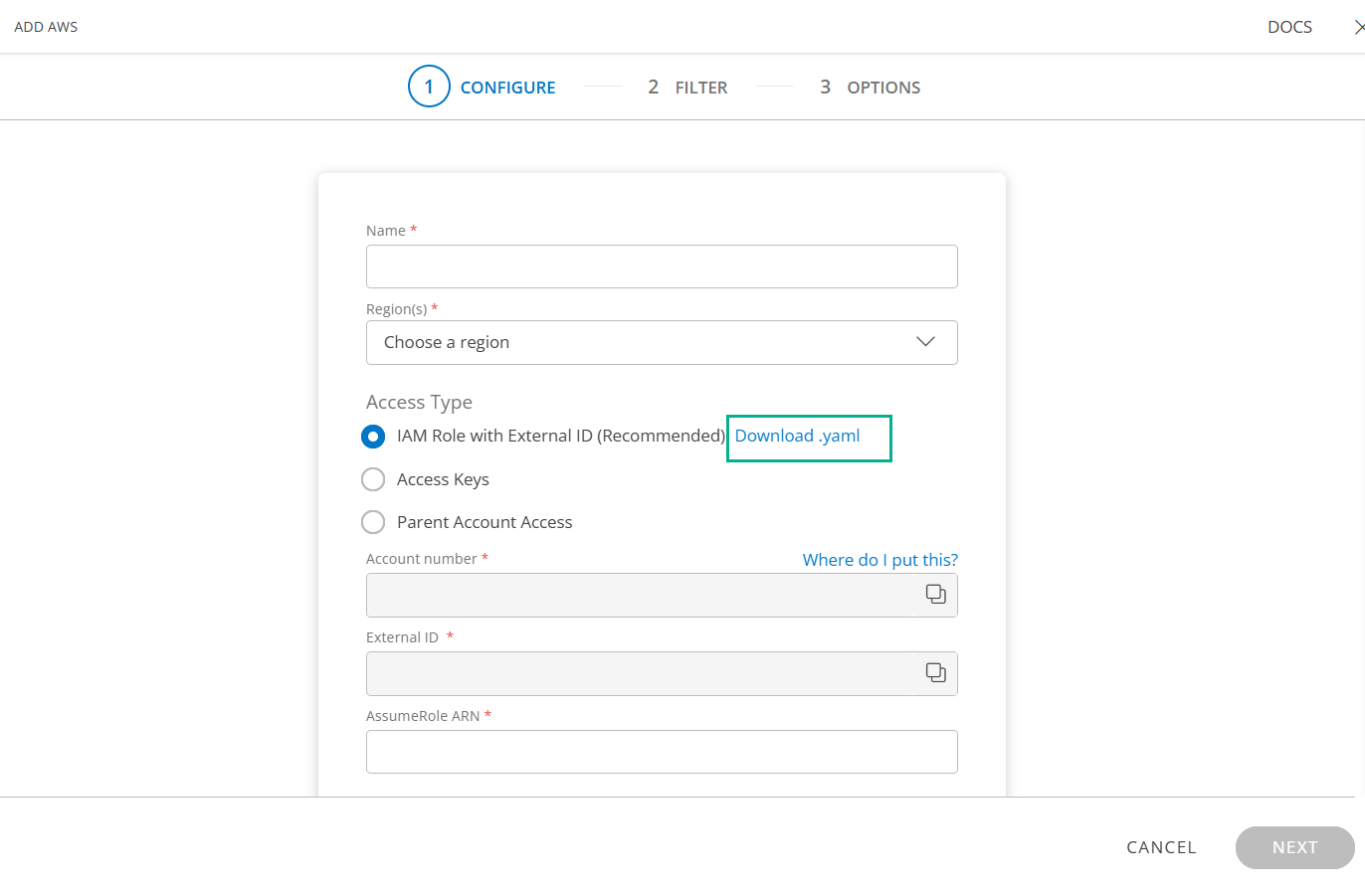
AWS CloudTrail Lake: Multi-Account & Multi-Region Support Enhancement
You can integrate AWS CloudTrail Lake across multiple AWS accounts and regions, enabling improved scalability, centralized visibility, and more efficient event collection—especially in large or distributed environments.
Multi-Region Support
Collect CloudTrail events across multiple regions by simply providing the Datastore ARN from your AWS configuration.
Multi-Account (Master-Child) Integration
- Configure CloudTrail Lake in the Master Account.
- Enable standard CloudTrail in Child Accounts—no need to set up CloudTrail Lake separately in each one.
- Events from child accounts are collected through the parent configuration.
Single Account Setup
For standalone AWS accounts, simply provide the Datastore ARN to enable integration.

Cloud App Enhancements: Public Cloud Field and Discovery Scan Rescan Alerts Enhancement
Cloud App functionality has been enhanced to improve how you track cloud resources, manage credential expirations, and automate discovery job handling.
Created By Field Automation
For better visibility and audit tracking, the Created By field is now automatically set to PUBLICCLOUD for:
- All newly added Cloud App resources
- Existing resources during their next update or sync cycle
Credential Expiration Handling for Discovery Scans
When a discovery scan fails due to expired credentials, the system now automatically:
- Generates a rescan alert
- Unschedules affected discovery and monitoring jobs
- Reschedules all impacted jobs once valid credentials are updated in the integration
Automatic Rediscovery of Deleted Resource Types
- If a discovery scan fails due to expired credentials, an alert is automatically triggered.
- Affected discovery and monitoring jobs are temporarily unscheduled.
- Once credentials are updated, the system automatically reschedules all impacted jobs.
Removal of Automatic Template Assignment for AWS Account Integrations Enhancement
To help you reduce unnecessary AWS costs and improve control over resource monitoring, the automatic assignment of the following monitoring templates during AWS integration has been discontinued:
- AWS DynamoDB Provider Template
- AWS IoT Provider Template
Previous Behavior:
- These templates were automatically assigned to every AWS integration by default.
- This resulted in unnecessary metric API calls, increasing your AWS spend—even when these services were not in use.
Updated Behavior:
- The templates are no longer auto-assigned during integration or edits.
- You now have full control to manually assign these templates only when needed, either during initial setup or later.
This change gives you more visibility and control over what’s being monitored and ensures more cost-efficient and intentional use of AWS metrics.
Restriction on Updating Cloud Account Identifiers Enhancement
With this release, a new restriction has been introduced for Public Cloud integrations to maintain data integrity. After an integration is installed, you will no longer be able to modify the following identifiers:
- AWS Account Number
- Azure Subscription ID
- Google Cloud Project ID
- Alibaba Account Number
Ensure that the correct values are provided during the initial installation, as these fields will be locked from further edits.
Interface Description Sync and Edge Device Location Capture Enhancement
OpsRamp now provides enhanced visibility into your VeloCloud environment by addressing key data synchronization and discovery gaps.
Interface Description Synchronization:
The interface description field in OpsRamp is now synchronized with the values available in the VeloCloud Orchestrator (VCO) UI. This ensures consistency across platforms and improves your ability to manage and monitor interfaces with accurate context.
Edge Device Location Capture:
Discovery scans now automatically populate the Location attribute for VeloCloud Edge devices. This applies to both existing and newly discovered resources, helping you maintain complete and accurate device inventory.
Reminder: Removal of Deprecated Features
Cloud Management Permission and Manage Instances
With this release, the Cloud Management permission has been removed from the platform. This change finalizes the previously announced deprecation and affects both permissions and UI-based instance operations.
The Cloud Management section has been removed from both classic and V2 Permission Set configuration screens. You can no longer view, assign, or modify this permission.
The Manage Instances option has been removed from the old resource details UI, disabling cloud instance actions such as launch, start, restart, and stop from the OpsRamp interface.
Templates
With this release, the support of monitoring templates mentioned in the following deprecation notices has reached its end of life. We will be proceeding with the removal of these templates from the platform.

